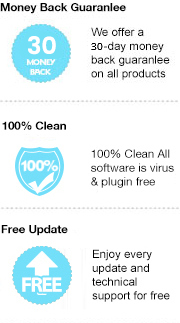I'd like to remove the DRM protection from a couple of my EPUB eBooks, just for PERSONAL USE (since they are locked, I cannot read them). They are protected by the Adobe ADE DRM.
The EPUB format is the most widely used format in eBook market, supported by the largest number of eReaders. Adobe Digital Editions also uses .epub format for its eBooks. Theoretically, these Adobe EPUB books can be read on any EPUB-supported device. However, you will find it troublesome when you try to copy or backup these eBooks to other devices. Why? Because Adobe encodes its eBooks with DRM protection provided through their proprietary ADEPT mechanism, which prevents people from copying, sharing or printing. To the extent that the DRM protection largely restricts people to read Adobe eBooks freely.
Here comes the question: is there any way to get rid of the Adobe DRM protection? Or in other words, is there any way to remove DRM from protected Adobe EPUB files so that you can copy and share them freely? The answer is definitely yes. In this post, we'll share an all-in-one eBook converting tool to help you remove DRM from protected Adobe EPUB files with ease.

To unlock the DRM restriction of Adobe eBooks, a powerful Adobe DRM removal tool is necessary. Here you are recommended to use Any eBook Converter. It is a professional Adobe eBook tool that can help you read Adobe EPUB eBooks on many devices without restriction. It's based on an easy-to-use interface and can quickly remove DRM from Adobe EPUB eBooks while converting them to other common formats including PDF, TXT, MOBI, AZW3 and KFX.
In addition, Any eBook Converter also supports removing DRM from DRM-ed Kindle, Kobo, Nook eBooks and converting DRM-free eBooks to more formats. With this powerful eBook Converter, you can read eBooks anywhere you want to make eBook reading a facile enjoyment.
Key Features
Any eBook Converter enables us to remove DRM from Adobe EPUBs with three simple steps, and below is a demonstration of the whole process. Before we get started, please have the program well installed on your computer.
Step 1. Upload Adobe eBooks to Any eBook Converter
Click "+" button on the upper left and there will be a pop-up window allowing you to browse and upload the Adobe books that you want to remove the DRM from.
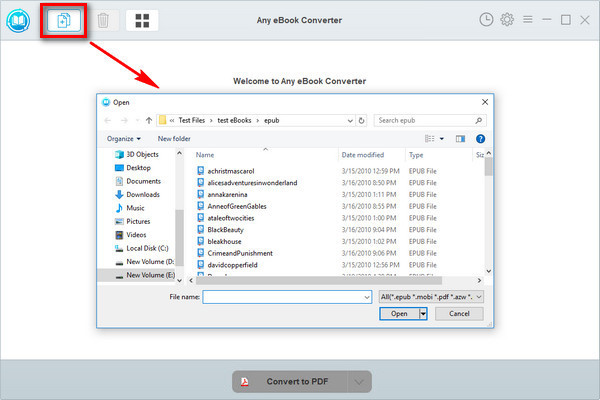
Step 2. Choose Output Format and Confirm Output Path
Click “V” icon on the bottom and select an output format - PDF, for example. By clicking the “Settings” button on the upper right, you can customize the output path for the converted books.
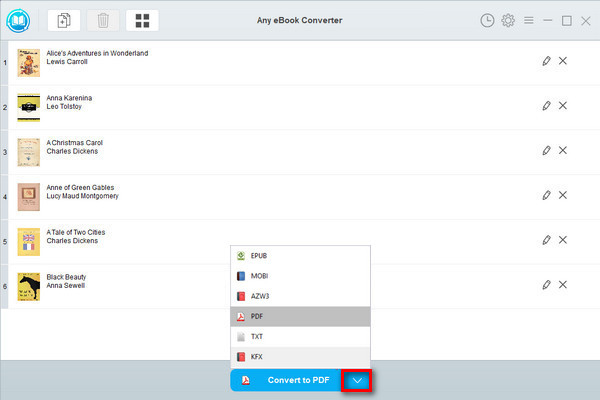
Note: The program retains the original quality of all eBooks and keeps all metadata after conversion. And by clicking the "Edit" icon on the right, you can edit all the important and useful meta information by yourself, including title, author, publisher, etc.
Step 3. Remove DRM from Adobe Books
Click "Convert to PDF" button to start converting your Adobe books to DRM-free PDF format.
When the conversion is done, you can find the converted DRM-free files by clicking the “History” button on the upper right or directly going to the output folder you set in previous step.
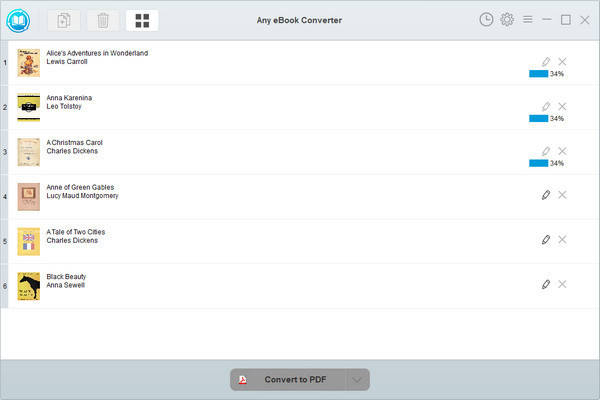
Now you've got your DRM-free Adobe books, you can easily read them on more devices, print them out, or share them with your best friend, etc.
Note: The free trial version of Any eBook Converter enables us to convert one book at a time. If you'd like to unlock the amount limitation, please purchase the full version.