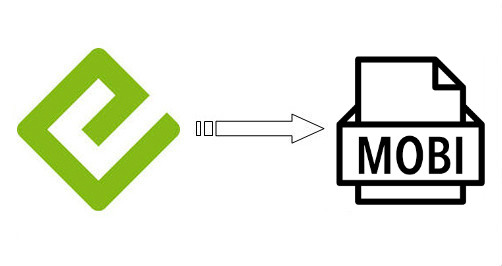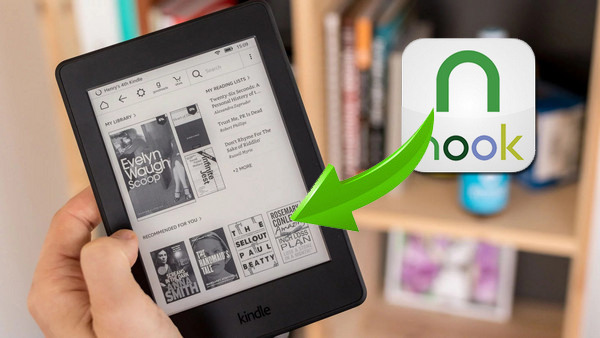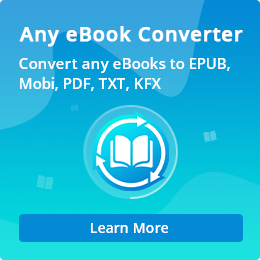How to Convert ACSM to EPUB
Sometimes when you download a purchased eBook, what you get is an ACSM file instead of the most popular eBook format – EPUB.
ACSM is not an eBook format. It is simply a link to the eBook which must be opened with Adobe’s free software – Adobe Digital Editions (ADE).

How to Open an ACSM file with ADE? To sum up - download, install and launch ADE, and you'll then be prompted to input your Adobe ID and password to authorize your current computer. Finally, find your ACSM file and open it with ADE. Below are the detailed steps for your reference:
Step 1. Install Adobe Digital Editions
Click here to download and install ADE to your computer.
Step 2. Authorize ADE with your Adobe ID
Launch ADE, go to "Help"->"Authorize computer" and input your Adobe ID and password to authorize the current computer. If you don’t have an Adobe ID yet, simply click “Create an Adobe ID” and follow the steps to create one.
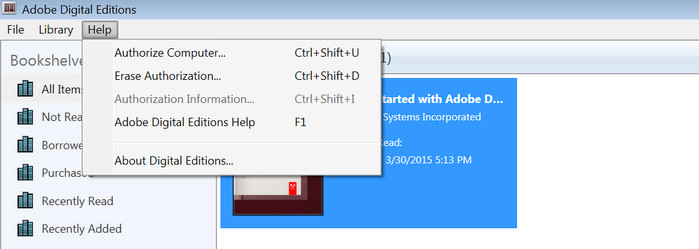
Step 3. Open ACSM File with ADE
Now find your ACSM file and right-click the file, select “Open with > Adobe Digital Editions”. Once the ACSM file is opened, ADE would automatically download it as an EPUB or PDF file. And you can find the file under C:\Users\User Name\Documents\My Digital Editions\.
However, sometimes you may expect an EPUB file while what you download from ADE is a PDF file instead. Besides, the books you download from ACSM files can only be read with the same Adobe Account. If you plan to read these books on other devices, you’ll have to remove your Adobe Account in the former computer.
Therefore, you need another eBook converting tool to accurately convert it to EPUB format and get rid of that kind of limitation.
Recommend
If you want to convert your PDF files to Word documents with incredible accuracy, PDF to Word Converter is your perfect choice. It is a professional PDF converting tool, devoted to helping you convert any PDF files to editable Word documents with the original layout kept.(Learn More )
How to Get EPUB files from ACSM Books with Any eBook Converter
Any eBook Converter enables us to convert eBooks to EPUB format with three simple steps. Before we get started, please have Any eBook Converter well installed on your computer.
Step 1. Add eBooks to Any eBook Converter
Launch Any eBook Converter, the program will automatically recognize your existent books. Drag the EPUB or PDF files downloaded by ADE or click the "Add" button to import the books to the program.
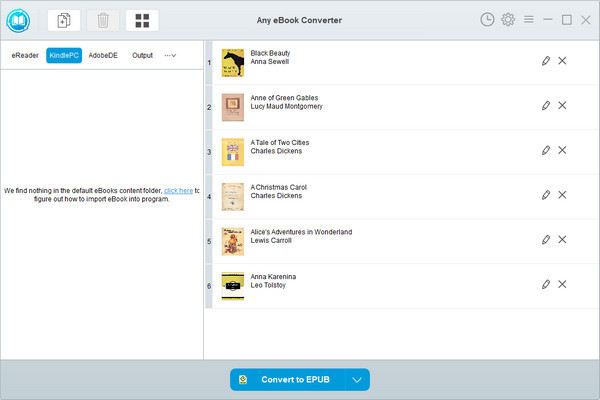
Step 2. Select EPUB Format
Click “V” on the bottom and choose “EPUB” as the output format. By clicking the “Settings” button on the upper right, you can customize the output path for the converted books.
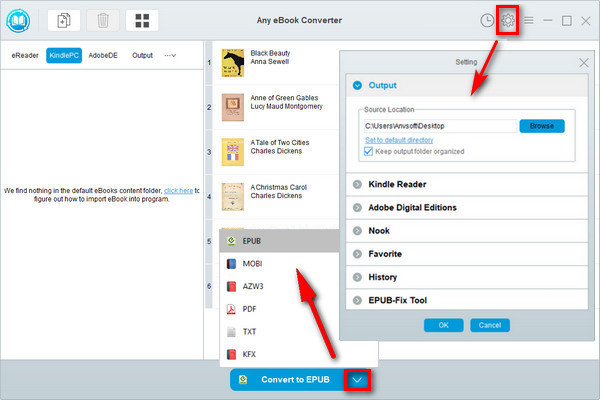
Step 3. Click “Convert to EPUB” button to Start Conversion
Click "Convert to EPUB" button to start converting your original ACSM books to EPUB format. Once the conversion is done, the program will show you a successful status.
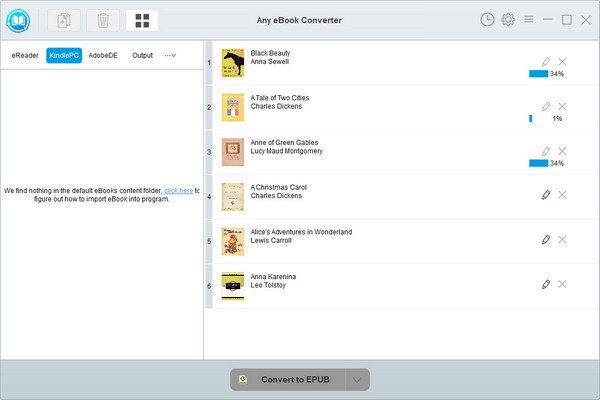
After conversion, you can click the “History” button on the upper right or directly going to the output path you set in the previous step to find all the converted EPUB files on your local computer.
To make it simple, ADE is essential to open an ACSM file, but to accurately convert your original ACSM files to EPUB format or to read ACSM books on multiple devices without restrictions, Any eBook Converter is a useful tool worth trying.
Note: The free trial version of Any eBook Converter enables us to convert one book at a time, you can unlock the amount limitation by purchasing the full version.
Summary
Any eBook Converter, the most powerful eBook Converting tool, specially designed for users to convert from Kindle, Adobe, Kobo, Nook eBooks easily and effortlessly. With this powerful eBook Converter, you can read eBooks anywhere you want to make ebook reading a facile enjoyment. How It Works