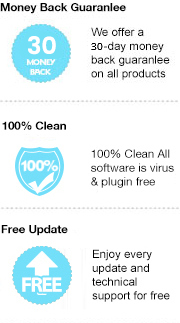I have a Nook account and library with over 100 purchased titles. I really would like to read them on Kindle Paperwhhite. Is there any way to migrate the books I purchased on Nook to a Kindle or remove DRM from them?
If you read eBooks, you've probably heard the term "DRM". What is DRM? DRM stands for digital rights management is specifically designed to control access to copyrighted materials, and is now a common feature of everything from eBooks to music files. Generally, it prevents users from illegally copying and using these protected contents. Take Nook books, for instance, it also adopts such a controversial technology to encrypt its eBook files that those who download books from Barnes & Noble are unable to read Nook books on many other devices, such as Kindle Paperwhite and Kobo. Although it’s easy to understand why the rights holders are keen to protect their work, as a Barnes & Noble’s consumer, Nook DRM is an extremely frustrating aspect of life. So here comes the question: is there any way to remove DRM from Nook books?
The answer is definitely yes! Here we will share you a powerful Nook DRM removing tool to help you strip DRM from Barnes & Noble’s eBooks with few clicks.

The magic Nook eBook DRM removing tool we are talking about here is called Any eBook Converter. It is a top-rated eBook converter, dedicated in helping users to bypass DRM restriction from protected eBook files. With built-in innovative DRM decryption technology, Any eBook Converter can easily remove DRM from Nook, Kindle, Adobe and Kobo eBooks, and convert them to various format, including EPUB, MOBI, PDF, AZW3, TXT and KFX.
Plus, it enables you to customize the eBook meta information, including title, author, publishing date, publisher and more according to your special needs. With the help of this smart tool, you can easily get non-DRM Nook eBooks, and read them on any devices, such as Amazon Kindle, Kobo e-Reader, and etc.
Key Features of Any eBook Converter:
Any eBook Converter enables us to remove DRM from Nook eBooks with three simple steps, and below is a demonstration of the whole process. Before we get started, please have the program well installed on your computer.
Step 1. Upload Nook eBooks to Any eBook Converter
Click "+" button on the upper left and there will be a pop-up window allowing you to browse and upload the Nook books that you want to remove the DRM from.
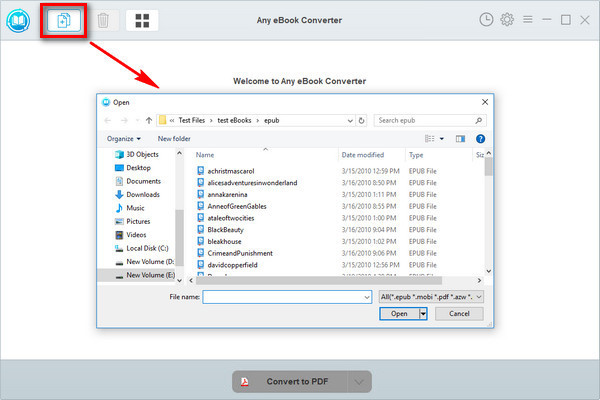
Step 2. Choose Output Format and Confirm Output Path
Click “V” icon on the bottom and select an output format - PDF, for example. By clicking the “Settings” button on the upper right, you can customize the output path for the converted books.
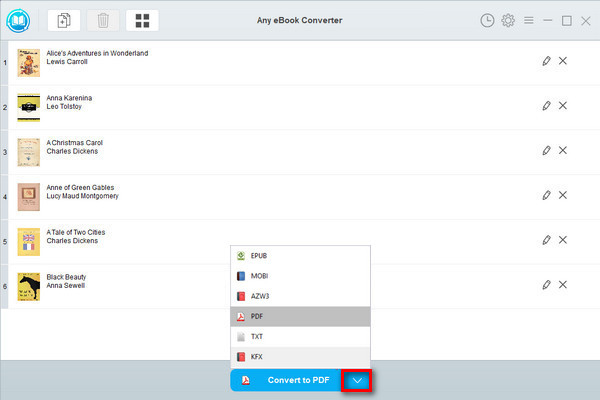
Note: By clicking the "Edit" icon on the right, you can edit all the important and useful meta information by yourself, including title, author, publisher, etc.
Step 3. Remove DRM from Nook Books
Click "Convert to PDF" button to start converting your Nook books to DRM-free PDF format.
When the conversion is done, you can find the converted Nook files by clicking the “History” button on the upper right or directly going to the output folder you set in previous step.
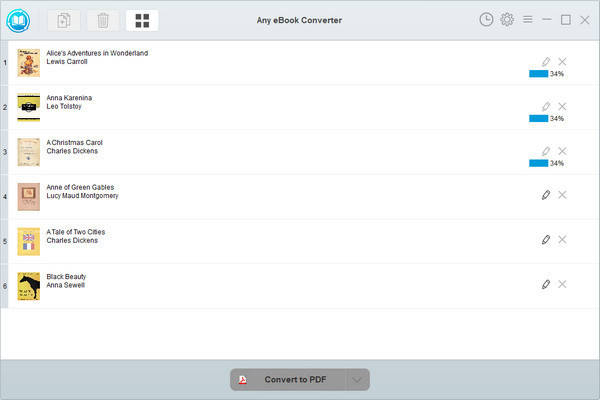
Now you've got your DRM-free Nook books, you can easily read them on more devices, print them out, or share them with your best friend, etc.
Note: The free trial version of Any eBook Converter enables us to convert one book at a time. If you'd like to unlock the amount limitation, please purchase the full version.