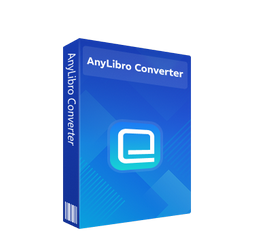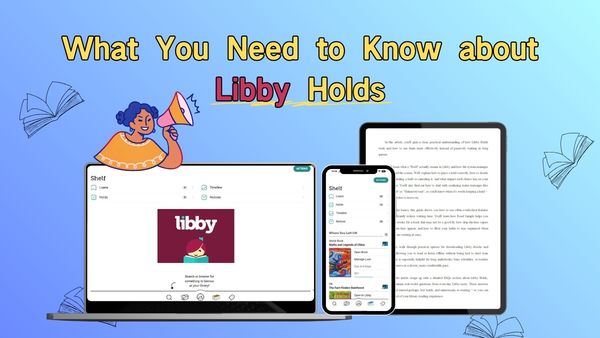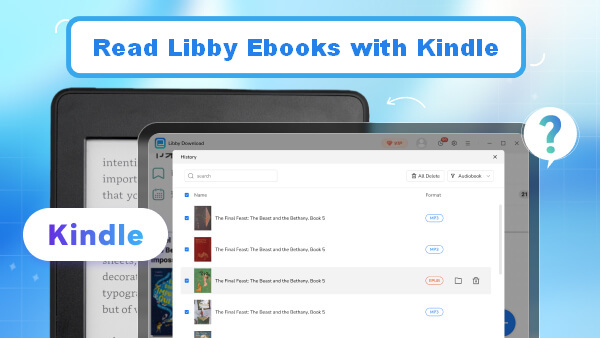How to Download and Convert Libby Audiobooks to MP3 in 2025
As an audiobook enthusiast, you're probably already familiar with the Libby platform. Libby is a popular app that makes it easy to borrow ebooks and audiobooks from your local library. Although Libby offers thousands of free audiobooks through public libraries, limitations in its audiobook formats can make it difficult to listen to audiobooks offline or on different devices. For this reason, many audiobook lovers are looking for an easy way to download Libby audiobooks and keep them permanently for flexible listening. This guide will walk you through how to convert Libby audiobooks to MP3 safely and efficiently.
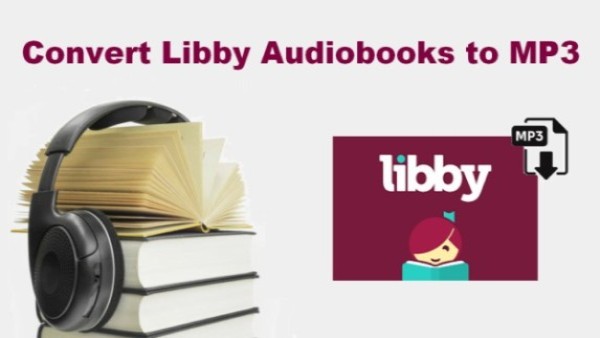
Part 1: What Is Libby?
Libby is a free app developed by OverDrive which enables users to borrow e-books, audiobooks and magazines from their local participating libraries. If you have a valid library card from a participating library, you can easily access thousands of digital resources.
Audiobooks have become one of Libby's most popular features, among all the digital formats supported by the app. With Libby Audiobooks, you can borrow and listen to books directly in the app. You can stream audiobooks online using Wi-Fi or mobile data, or download them for offline listening.

Part 2: Why Convert Libby Audiobooks to MP3?
Despite its extensive and high-quality audiobook library, Libby still has some usage limitations. This is why an increasing number of audiobook enthusiasts want to download Libby audiobooks and convert them to MP3 format for greater flexibility.
Limitations of Libby audiobooks:
- ① Stored in a protected format and can only be played within the Libby app.
- ② Users cannot transfer them to other devices or keep them after the borrowing period ends.
- ③ Downloaded files from Libby are encrypted and become invalid once the borrowing status changes.
In contrast, converting Libby audiobooks to MP3 offers multiple advantages:
| Benefit | Description |
|---|---|
| Offline Listening | MP3 files can be stored locally and played without any Internet connection. |
| High Device Compatibility | MP3 is a universal format that works with MP3 players, smartphones, and car stereos. |
| Permanent Preservation | You can keep and revisit your converted audiobooks even after the loan period expires. |
| Flexible Experience | Enjoy playback on your preferred software or device without being limited to the Libby app. |
For these reasons, more and more users are turning to Libby audiobook downloader tools to easily convert files and listen to Libby audiobooks offline anytime, anywhere.
Part 3: How to Save Libby Audiobooks as MP3?
If you're looking for a simple and reliable way to convert Libby audiobooks to MP3, AnyLibro Converter is a professional Libby audiobook downloader. With it, you can convert Libby to MP3 or other popular formats while preserving 100% of the original audio quality and metadata, including title, author, cover art, and chapter information.
Steps to download Libby audiobooks as mp3 using AnyLibro Converter
Step 1.Download and install AnyLibro Converter on your computer. Next, open it and click the search icon at the bottom. Enter the name of your local library and log in using your library card details
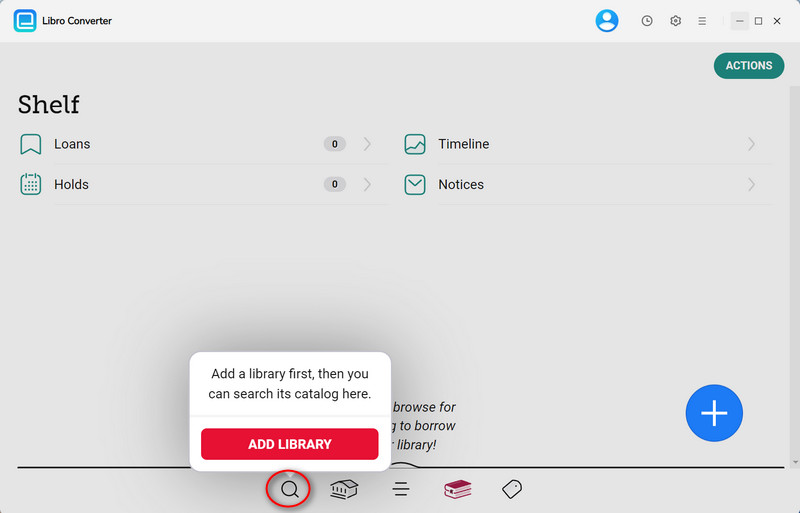
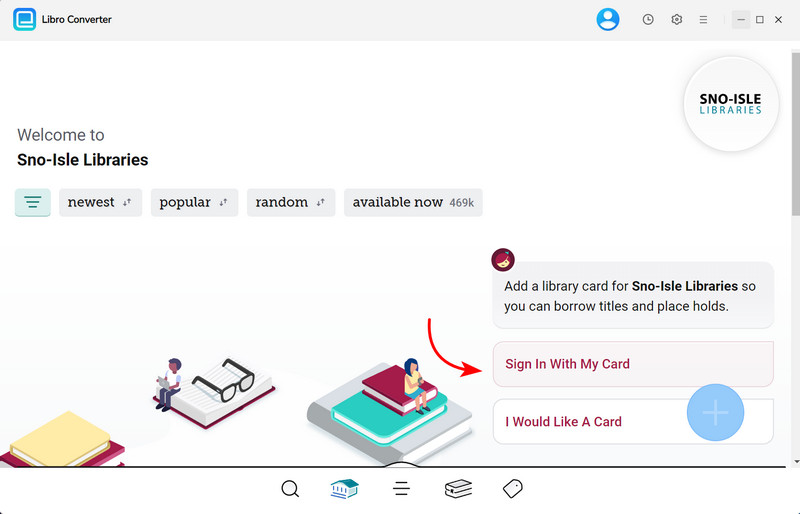
Step 2.Search for the audiobooks you like and want to download, then add them to your Load list.
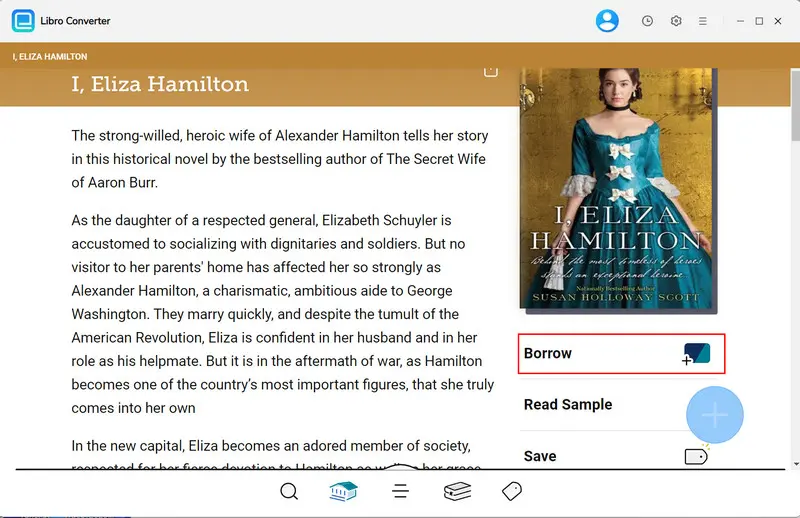
Step 3.Click the gear icon in the upper-right corner to open Settings. Select MP3 as the output format, and choose parameters such as bit rate and output folder as needed.
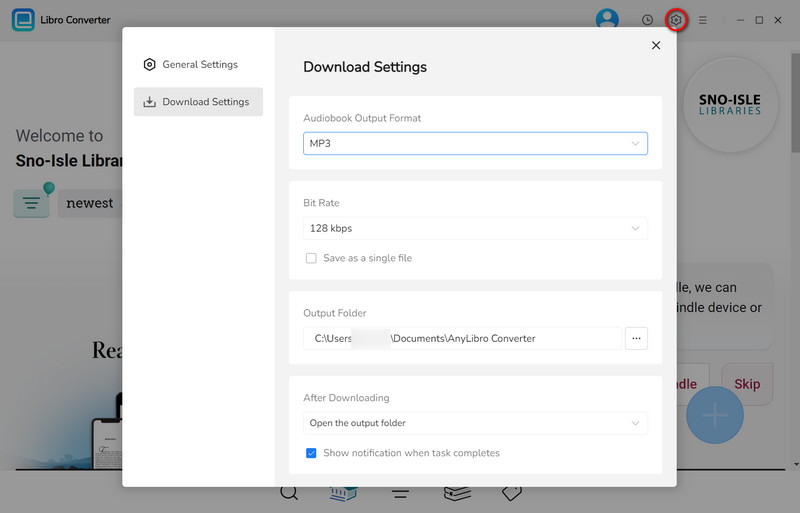
Step 4.Click the book icon to navigate to the bookshelf section. Next, click the floating “+” button to add the audiobook to the conversion queue.
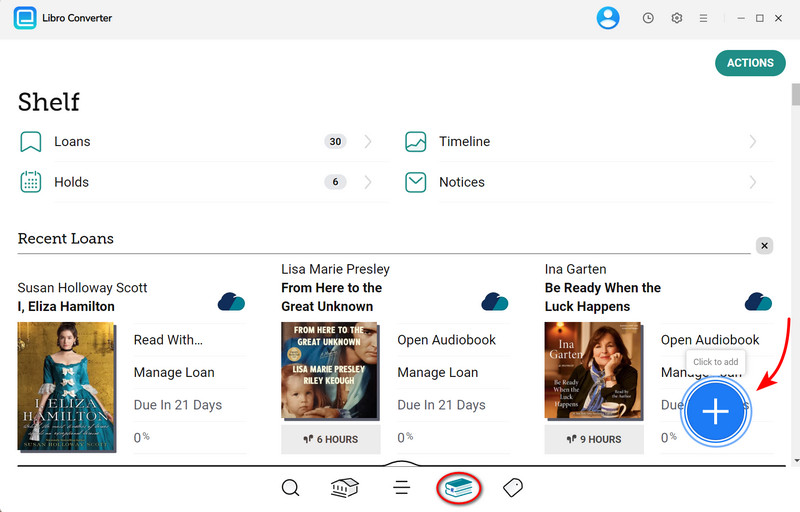
Step 5.Click the “Download” button to begin converting the audiobook.
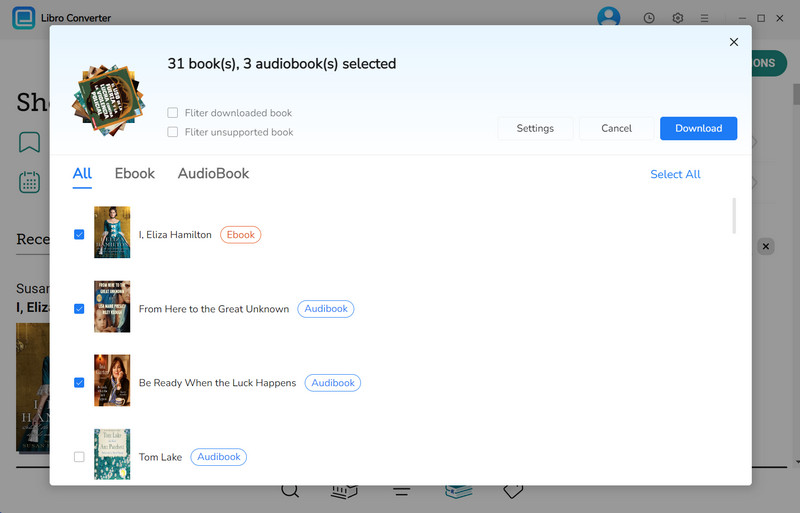
Step 6.After conversion is complete, click the clock icon in the upper-right corner to view the finished audiobooks. Hover your mouse over a downloaded audiobook and click the folder icon to navigate to the output folder.
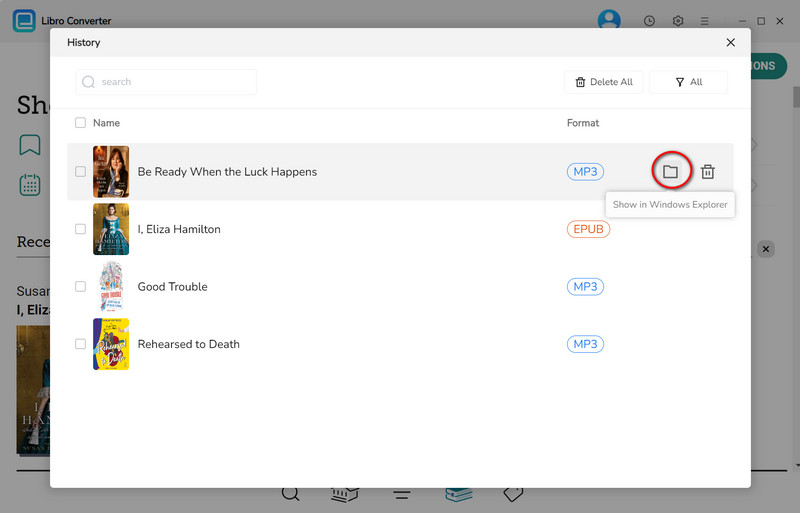
Once you have completed the above steps, your chosen MP3 audiobooks will be successfully downloaded to your local device. Next, transfer the files to your preferred listening device, whether that's an MP3 player, smartphone, tablet or car stereo system.
Part 4: FAQs about Saving Libby Audiobooks as MP3
Q1: Can I use AnyLibro Converter with any library on Libby?
Yes. AnyLibro Converter works with all libraries supported by the Libby app.
Q2: Why can't I directly transfer audiobooks from Libby to my MP3 player?
Libby audiobooks are stored in an encrypted format that is linked to user accounts. They can only be played within the Libby app. This means that they cannot be copied or transferred to devices that do not support the app, such as traditional MP3 players. This is a security measure designed to prevent users from copying, transferring or retaining these audiobooks after the loan period ends.
Q3: How long does it take to convert a Libby audiobook to MP3?
The conversion speed depends on your computer's performance, Internet connection, and the length of the audiobook.
Q4: What happens if my library loan expires during the conversion process?
The conversion may fail. We recommend converting immediately after borrowing and ensuring you have sufficient time to complete the entire process, especially for longer audiobooks.
Q5: How many Libby audiobooks can I convert at once?
Like AnyLibro Converter, there is no limit on the number of conversions. However, practical limitations exist: available storage space on your computer, the number of items your library allows to be borrowed simultaneously (typically 5-10 items), and so on.
Q6: Will I lose chapter information after conversion?
No, AnyLibro Converter preserves chapter markers, ID3 tags and metadata, including the title, author, duration and cover art. This ensures that converted MP3 audiobooks remain well organised and easy to navigate, just like in the original Libby app.
Q7: Do I need to keep the Libby app open during the conversion process?
No, you don't. Once you've logged into your library account via AnyLibro Converter and added audiobooks to your conversion queue, the software operates independently. This means you can completely close the Libby app during the conversion process.
The End
Now that you've read this guide, you should have a clear understanding of what Libby audiobooks are, why many listeners choose to convert Libby audiobooks to MP3, and how to easily download them using AnyLibro Converter.
By converting your favorite Libby titles to MP3 files and saving them, you can finally break free from the constraints of the Libby app and take full control of your audiobooks. This means you can listen to Libby audiobooks offline on any device, enjoying your stories anytime, anywhere—entirely on your own terms.